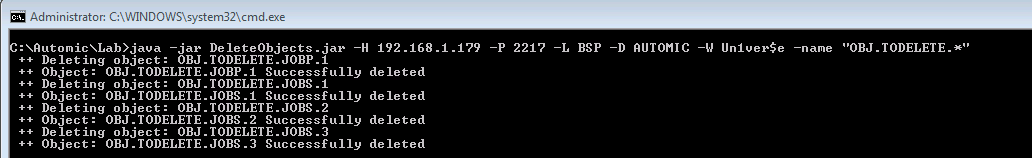Deleting Objects in Separate Clients
Tool to delete objects in a specific Client from the command line
We've had some questions regarding removing objects in one Client (for example, Client 0050) from a different Client (such as Client 0100). While this isn't inherent functionality to the product as of yet, we do have a *non-supported* solution. This should be used very carefully, but the jar.txt file attached will do just that:
1- Copy both attached files anywhere
2- Rename the DeleteObjects.jar.txt file to DeleteObjects.jar
3- Rename the connection.config.txt file to connection.config
4- Open the connection.config file and set it to your environment
5- Run the java command as follows:
Java -jar -H [AE Host or IP] -P [CP Port] -C [Client]-L [AE Login] -D [Dept] -W [Password] -name “OBJECT.NAME.*”
Note 1: that in the command above, the below parameters are not mandatory (if they are provided in the connection.config file of course):
-H [AE Host or IP] -P [CP Port] -C [Client]-L [AE Login] -D [Dept] -W [Password]
Note 2: the "name" parameter is mandatory and it takes either a full object name, or the ‘*' can also be used: this should be used VERY carefully because it could potentially wipe out a lot / all objects:
-name “OBJECT.NAME.*”
This binary is part of a larger set of binaries that provide a command line for AE (our colleague created them with the existing Java API, it should work on AE v9, 10 and 11).
| Products | Workload Automation, Automic Automation |
| Operating Systems | Linux, Windows |
| Last update | 2015-07-23 22:21:18.0 |
| Supported by | |
| Community Source | deleting-objects-in-separate-clients |
Broadcom does not support, maintain or warrant Solutions, Templates, Actions and any other content published on the Community
and is subject to Broadcom Community Terms and Conditions.
|
|