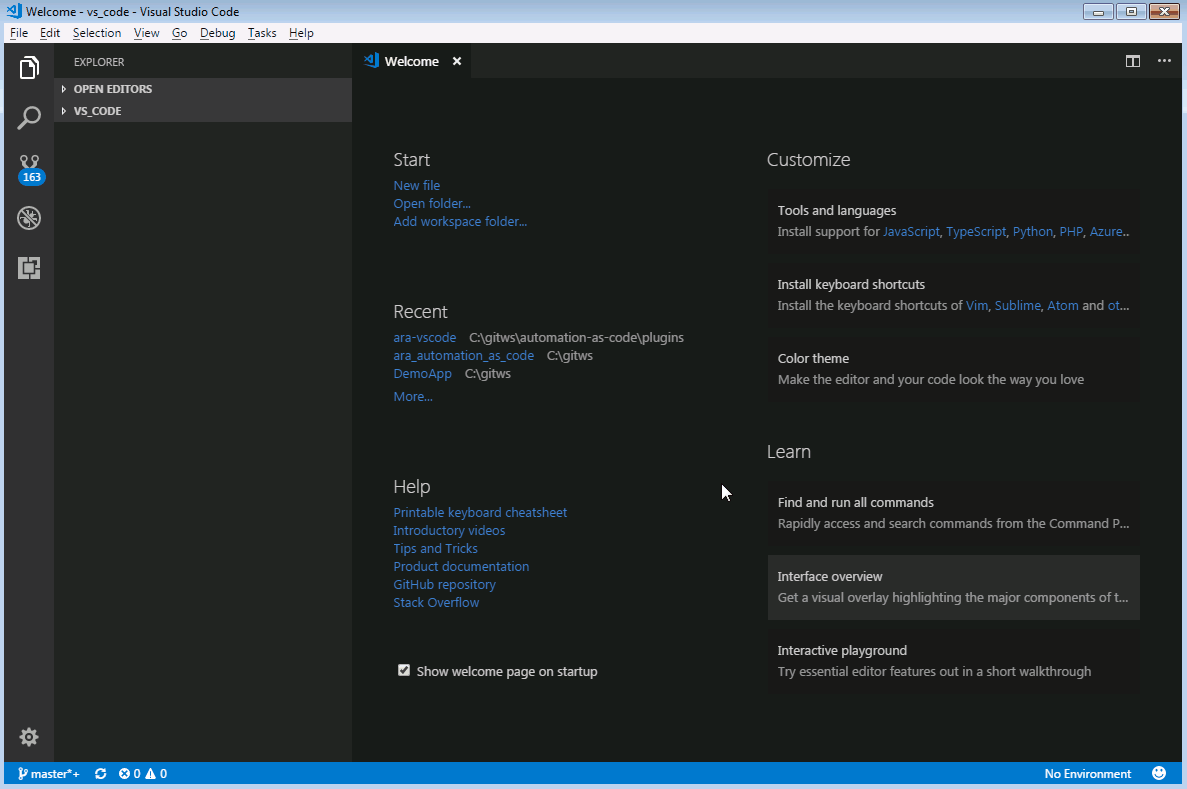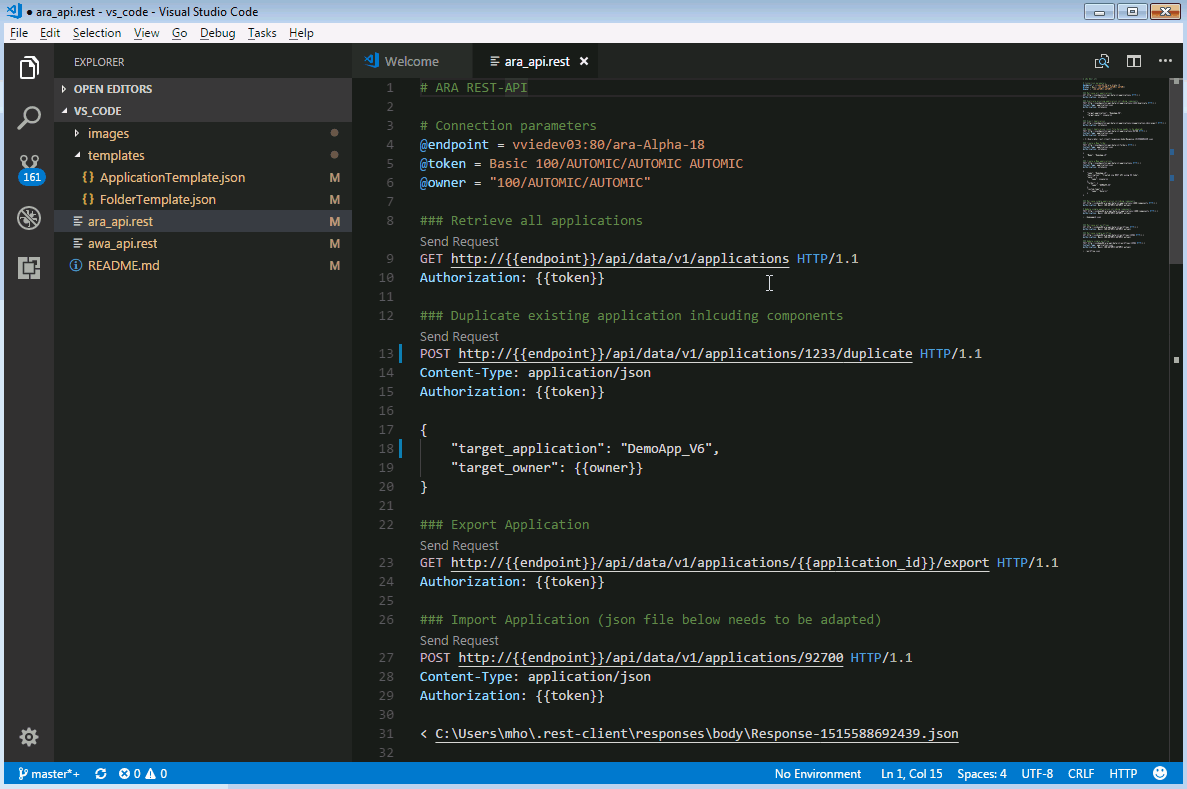Automation As Code with Visual Studio Code
How to Use Automation-as-Code with the Visual Studio Code Editor
This template lets you communicate with the CDA, CDD and AWA backend using the exposed REST endpoints. For this you need the Visual Studio Code Editor and REST Client Plugin.
- Download Visual Code from here: https://code.visualstudio.com
- Install the VS Code REST-Client. To do so, search for "REST" in the Extension marketplace. Using this extension, you can interact directy with the Automic REST API within the VS Code editor.
- Use the provide .rest tempates to start working with the CDA, CDD and AWA REST API
- Send REST API calls to the CDA, CDD and AWA backend
- Retrieve CDA, CDD or AWA entities via the REST API and edit them within Visual Studio Code
- Use Multiple Requests in one file
- Save raw response and response to your local disk
- Use variables in any place of the request
- Intellisense
No content available.
Please log in using your Broadcom account to download this plugin.
Please log in using your Broadcom account to download this plugin.
| Products | Continuous Delivery Automation, Workload Automation, Automic Automation |
| Solution Area | Data |
| Operating Systems | Linux, Windows |
| Last update | 2018-11-29 13:41:23.0 |
| Supported by | |
| Community Source | automation-as-code-with-visual-studio-code |
Broadcom does not support, maintain or warrant Solutions, Templates, Actions and any other content published on the Community
and is subject to Broadcom Community Terms and Conditions.
|
|
| Partner: Automic Partner Contact: Markus Holzer |
|